60% of Parents with Children 14-18 Reported Them Being Bullied
Bullying used to be depicted as kids being shoved into lockers and coerced out of their lunch money by the older, more popular rulers of the school. Nowadays, the focus on bullying has shifted to those hiding behind computer screens and taunting others in the virtual world. While in-school bullying is on the rise, technology and social media have created alternate avenues for bullies to wreak havoc. Whether bullying is done on school grounds or over the phone, the consequences can be lifelong and even life-ending.
So how many kids are experiencing cyberbullying and how do their parents feel about it? To get a better idea of technology’s role in bullying, we surveyed more than 1,000 parents of children over the age of five and asked about their children’s cyberbullying experiences. Continue reading to see what we learned.
History of Harassment
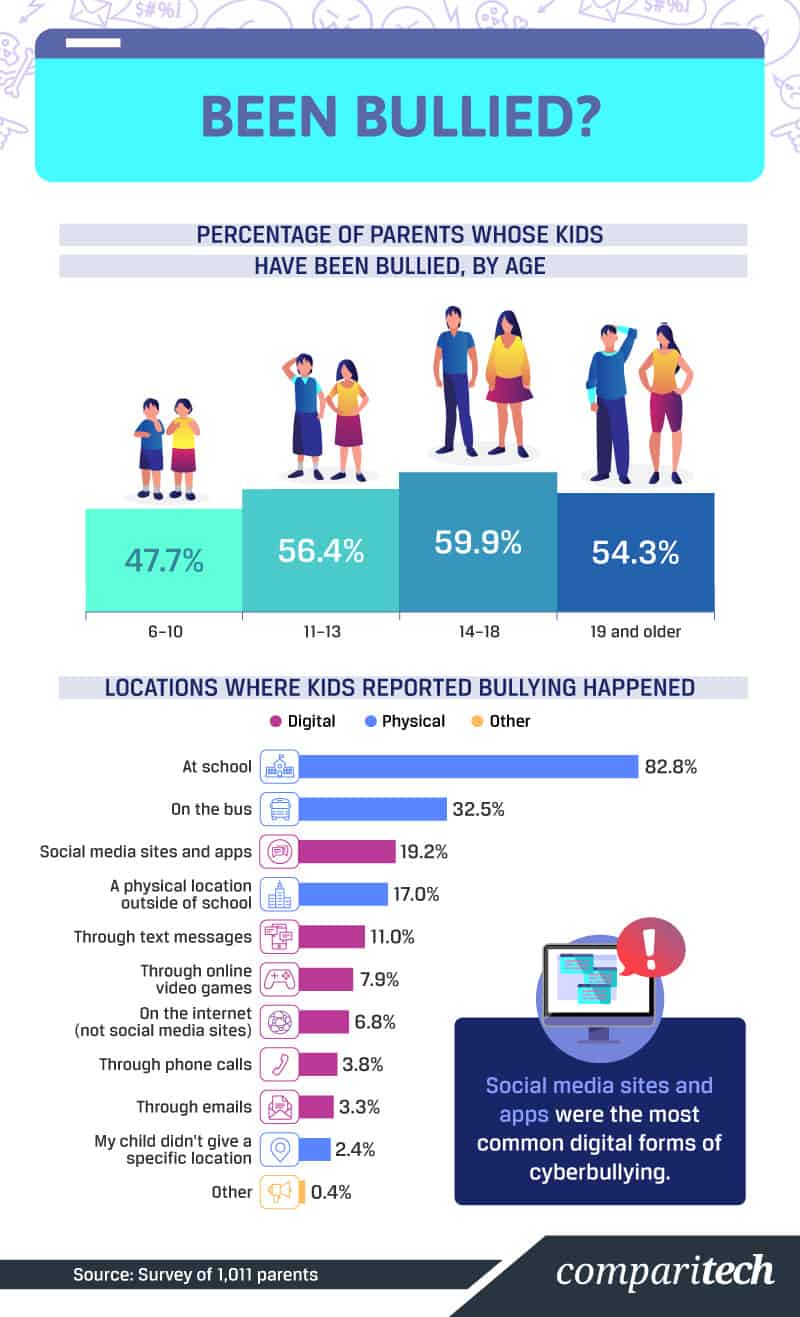
Online video games, internet sites other than social media, phone calls, and emails were also susceptible to bullying. The scary part of the digital world is that a person doesn’t even need to have an account on social media to be a victim of cyberbullying. The spread of private information and harmful words on social media sites can be saved and spread in the “real world,” eventually making it back to the victims.
How Do Parents Help?
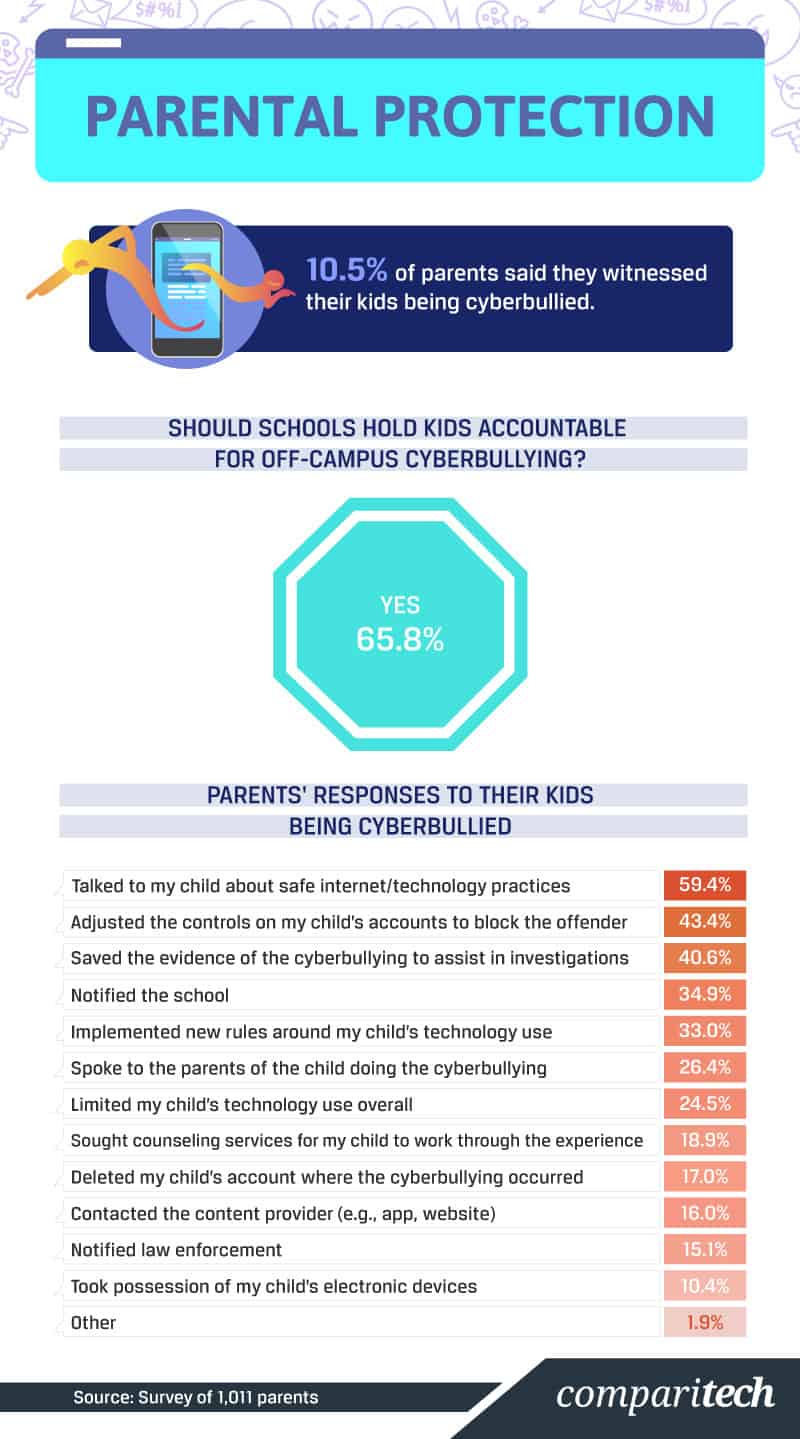
Around 59 percent of parents who reported their children being cyberbullied decided to talk to them about how to safely navigate the digital world. Forty-three percent of parents also adjusted the controls on their children’s accounts and blocked the offender. As many social media platforms have received backlash for their failure to acton cyberbullying, it seems it is up to the parents to block or censor their kids’ feeds to minimize bullies’ ability to reach them.
Unfortunately, the issue of failure to intervene is also directed at schools. While schools have some authority over what occurs on school grounds, cyberbullying can take place anywhere and usually occurs off campus. Multiple states have laws allowing schools to punish students involved in cyberbullying, but free speech issues can make it difficult to hold students accountable for off-campus acts. The pushback doesn’t sit well with the majority of parents, though.
Almost 66 percent of parents thought schools should hold kids accountable for off-campus cyberbullying – and their desires are supported by research. Studies have shown that cyberbullying is usually not completely off campus, with social media and internet harassment often being an indicator of in-school bullying. Even if the school doesn’t do anything to intervene, 35 percent of parents said they notified the school about a cyberbullying incident.
Platform Perceptions
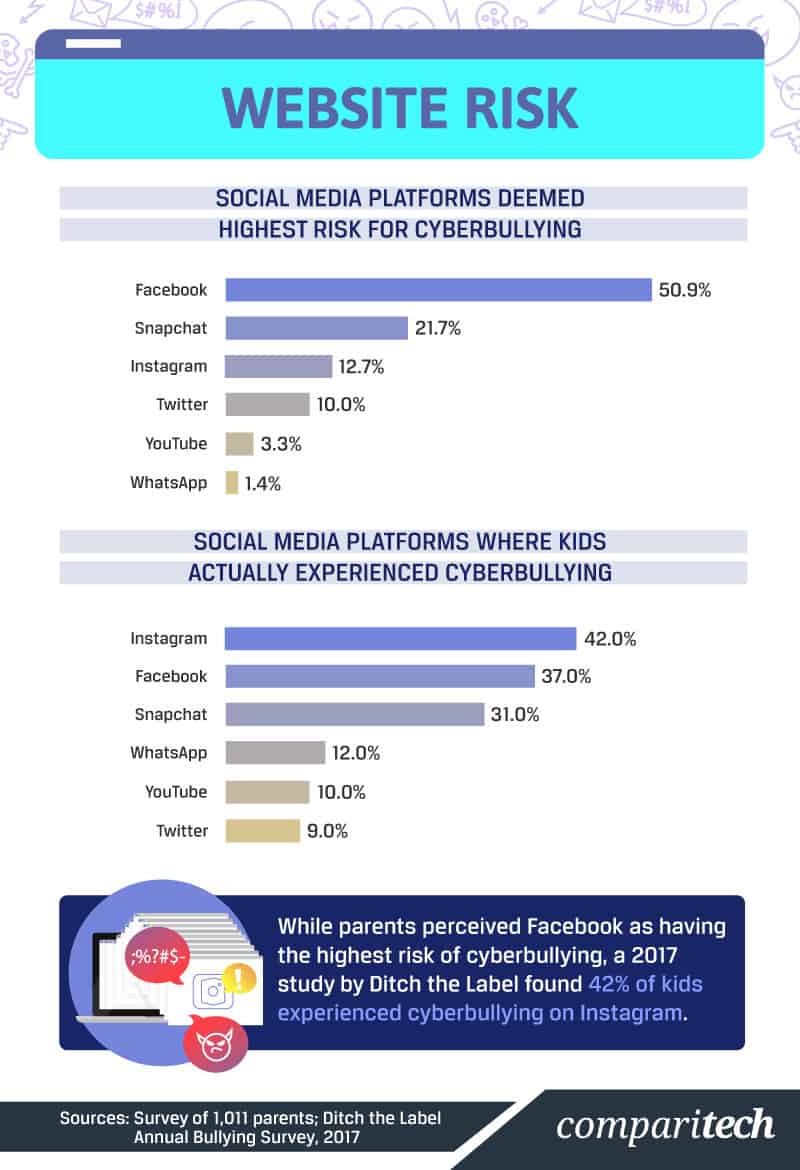
With social media playing such a large role in cyberbullying, which platforms put kids most at risk?
Parents were most concerned about Facebook: 51 percent thought the social media network posed the biggest cyberbullying threat. However, recent studies have shown Instagram is taking over in both the number of teen users and the risk of cyberbullying. Less than 13 percent of parents had concerns about Instagram, but a 2017 study by Ditch the Label found more than 2 in 5 people aged 12 to 20 experienced bullying on the platform.
The discrepancy between parental concerns and actual data may be due to parents’ increased presence on Facebook over Instagram. If parents aren’t actively using Instagram, they may be less likely to see the bullying or understand the increased risk.
Tech for Teens
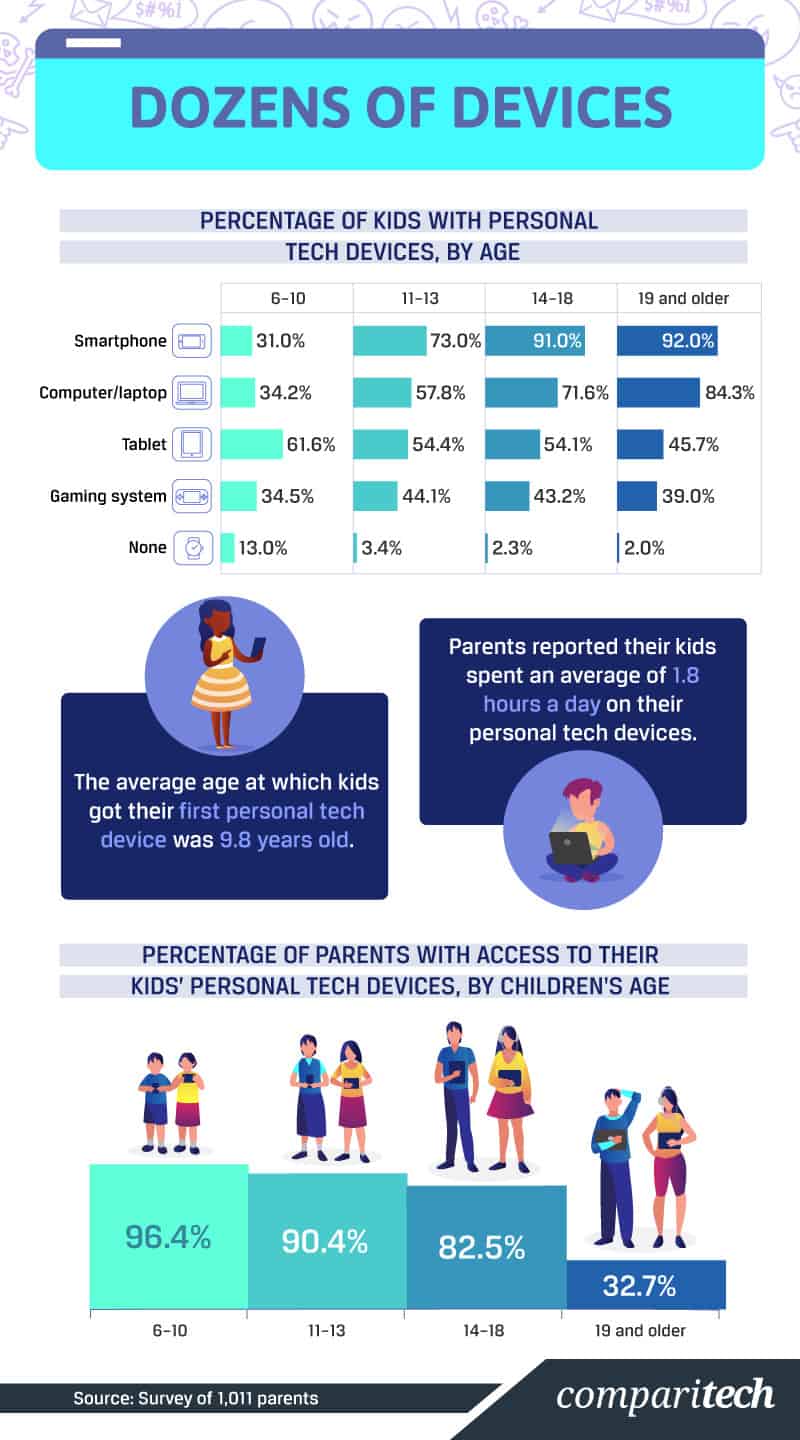
Technology can be both helpful and harmful regarding children’s safety, and development. With numerous pros and cons, there doesn’t seem to be a magic answer for when children should be introduced to technological devices and how much time they should spend on them. However, when children get technology seems to depend on the type of technology.
Kids between the ages of six and 10 were more likely to have tablets compared to every other age group and significantly less likely to have smartphones.Smartphones jumped in popularity for kids aged 11 to 13, with 73 percent of parents reporting their middle school-age children having at least one device each.
While the average age at which kids got their first personal tech device was 9.8 years old, studies have shown cyberbullying is linked to the amount of time spent on social media rather than the age at which kids begin using technology. The more time children spend on social media, the higher their risk for cyberbullying. Parents reported their children spent an average of 1.8 hours a day on their personal devices. For the majority of children 18 and younger, parents had access to their devices. Ninety-six percent of parents with children aged six to 10 had access to their kids’ devices, a number that only dropped to over 82 percent for children aged 14 to 18. Significantly fewer parents with children aged 19 and older said they had access – almost a third, despite their kids being legal adults.
Having access to kids’ devices or limiting their screen time is less about overprotectiveness and more about helping children navigate the harm technology can bring. Even the leader of the technology world, Bill Gates, sets strict rules for his children regarding smartphone use, ultimately banning them until age 14.
Who’s on Which App?
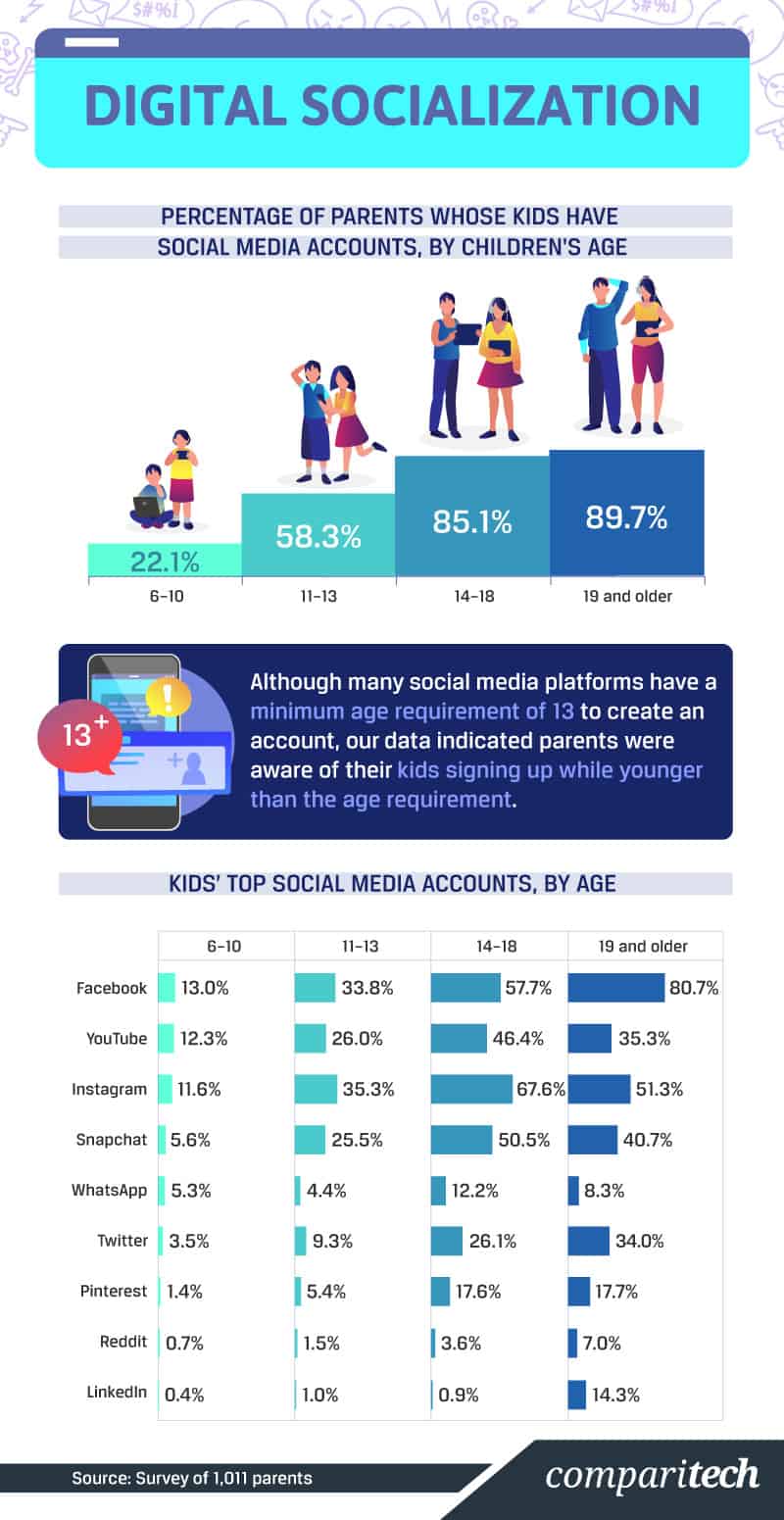
Kids may be getting their own technology at a young age, but when are they creating their own social media accounts? According to parents, around 58 percent of children between the ages of 11 and 13 already had their own social media profiles.Surprisingly, so did 22 percent of kids aged 6 to 10. The top platforms for the youngest age group were Facebook and YouTube. The latter makes sense considering the increasing popularity of children’s video channels on YouTube.
However, a significant portion of parents with kids from all age groups reported their children had Instagram accounts. Remember, Instagram is now considered a playground for cyberbullying, and despite the minimum age requirement of 13 to create an account, over 11 percent of parents with children aged 6 to 10 reported their youngsters used the platform. Of course, every parent is different, and some children may be more prepared for the digital world than others, but here are some tips to consider before allowing your child onto social media.
Time Spent Scrolling
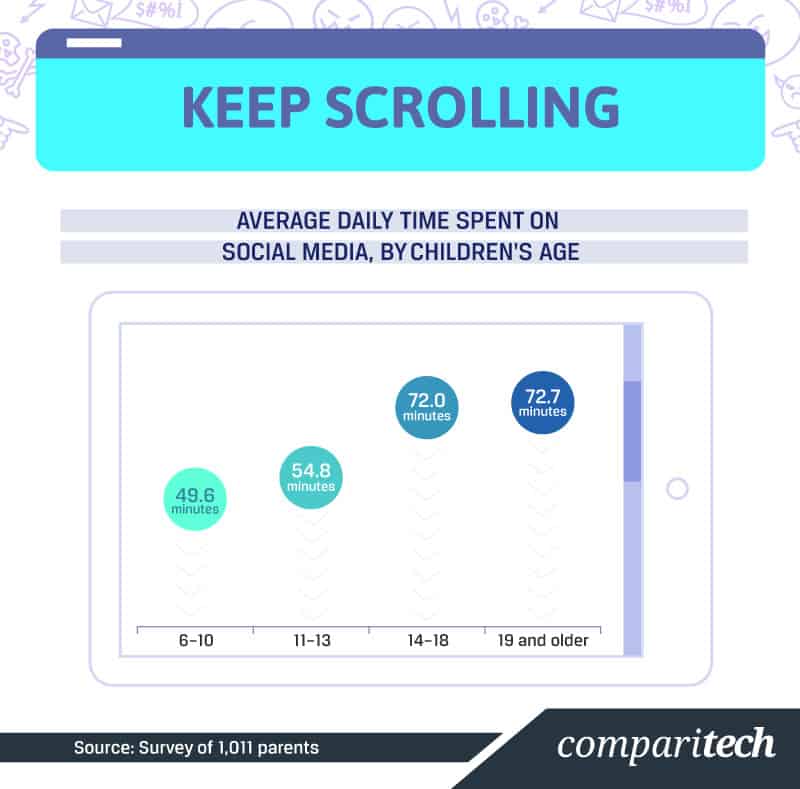
With most movies being over 70 minutes, the amount of time all age groups spend scrolling doesn’t seem like much. But when we take daily averages and extend them over a year, the numbers sound a lot more serious. Over a year, kids aged 6 to 10 spend an average of over 18,000 minutes on social media – that’s enough time to read the “Harry Potter” series nearly five times. Social media isn’t all bad, but limiting the amount of time kids spend on it each day can broaden their horizons to other activities and decrease their risk of being bullied.
Technology to Protect
Bullying is still ever-present on school grounds and is increasingly problematic online, especially on social media. Kids may get access to technology and sign up for social media at younger ages (sometimes even before the minimum age requirement), but our study revealed that parents are continuing to monitor their children’s use. From limiting their time to having access to their accounts, parents seem to be aware of the threats that technology and the internet possess and are working to protect their children as much as they can.
Parents shouldn’t depend on social media companies to step in and police themselves. As an alternative, parental monitoring software can help parents keep track of what their kids do on their phones and manage their activity accordingly. Some tools parental control tools may be included with your device, and a range of third-party vendors offer easy-to-use dashboards from which parents can filter content. Comparitech has detailed reviews and tutorials on the best parental control apps and software.
Sources
- https://www.usatoday.com/story/life/allthemoms/2018/09/24/one-out-three-students-were-bullied-us-school-last-year/1374631002/
- http://theconversation.com/childhood-bullying-can-cause-lifelong-psychological-damage-heres-how-to-spot-the-signs-and-move-on-100288
- https://www.stopbullying.gov/media/facts/index.html#suicide
- https://www.cnn.com/2018/06/22/health/social-media-for-kids-parent-curve/index.html
- https://www.forbes.com/sites/andrewrossow/2018/05/06/you-no-longer-need-to-be-on-social-media-to-be-a-victim-of-cyberbullying/#445f797730cd
- https://www.bbc.com/news/technology-43197937
- https://upfront.scholastic.com/issues/2017-18/100917/should-schools-punish-off-campus-cyberbullying.html#1140L
- https://www.justice.org/what-we-do/enhance-practice-law/publications/trial-magazine/cyberbullying-schoolhouse-courthouse
- https://www.theguardian.com/technology/2018/feb/16/parents-killed-it-facebook-losing-teenage-users
- https://www.webmd.com/parenting/news/20180710/more-social-media-time-raises–cyberbullying-risk
- https://www.businessinsider.com/how-bill-gates-limits-tech-use-for-his-kids-2018-1
- https://youtubermagazine.com/the-rise-of-youtube-kids-and-how-to-get-in-on-the-action-347ca4494993
- https://www.thesun.co.uk/tech/4136922/age-restrictions-facebook-snapchat-twitter-instagram/
- https://www.nytimes.com/2018/02/21/well/family/children-technology-instagram-youtube.html
- https://www.personalcreations.com/blog/how-long-does-it-take-to-read-popular-books
Methodology
We surveyed 1,011 people. To qualify for the survey, people had to report having at least one child over the age of 5. If they had more than one child, respondents were asked to answer the survey based on their experiences with their oldest child.
Respondents were 59.3 percent women and 40.7 percent men. The average age was 42.1 with a standard deviation of 11.
Parts of this project include calculated averages. These were computed to account for outliers. This was done by finding the initial average and the standard deviation. The standard deviation was multiplied by three and added to the initial average. Any data point above this sum was excluded from the calculation of the final average.
When asked which social media accounts their children had, respondents were given the choices that appear in the final visualization, as well as the options of Tumblr, “I don’t know what accounts my child has,” and “Other.” These were excluded from the final visual due to low sample sizes. In the visual about which social media platforms posed the biggest risk for cyberbullying, Reddit and “Other” were also choices given to respondents, but they were excluded from our final visualization of the data.
Limitations
Respondents answered the survey based on their experiences with their oldest children. It’s possible that respondents with multiple children had different or more acute experiences with their other children. Also, this survey is based on parents’ perspectives. Therefore, they may not have knowledge of all their children’s internet activities.
Fair Use Statement
Cyberbullying, like all bullying, is a serious issue that needs to be addressed by parents, kids, school administrators, and communities. Feel free to share this study and start a conversation about what is and isn’t acceptable when interacting through devices and on the internet. Any sharing should be done for noncommercial reuse. Latest GuidesSurveillance camera statistics: which cities have the most CCTV cameras?August 15, 2019 / by Paul BischoffGuide to using public wifi safely and securelyOctober 9, 2018 / by Osman HusainPopular Posts10 Best SFTP and FTPS Servers Reviewed for 2020February 27, 2019 / by Jon WatsonBest VPNs for Netflix: Get any version of Netflix anywhereJanuary 5, 2019 / by Paul Bischoff10 Best VPNs for Torrenting Safely and Privately in 2020January 1, 2019 / by Paul BischoffHow to make your own free VPN with Amazon Web ServicesMay 15, 2018 / by Paul BischoffA beginner’s guide to online censorshipAugust 26, 2017 / by Paul BischoffLatest Cloud and Online Backup10 Best Secure File Sharing Tools & Software for Business in 2020October 21, 2019 / by Tim KearyRapidshare is discontinued, try these alternativesFebruary 4, 2019 / by Aimee O’DriscollThe 5 Best Edge Services ProvidersOctober 15, 2018 / by Stephen CooperThe best apps to encrypt your files before uploading to the cloudOctober 11, 2018 / by Paul BischoffIs Dropbox Secure? 9 Ways To Make The File Sharing Service Safer To UseDecember 28, 2017 / by David GilbertLatest Information SecurityWhat is Trojan Horse malware and how can you avoid it?November 26, 2020 / by Marc DahanGraylog Review and AlternativesNovember 26, 2020 / by John CirellyCybersecurity jobs overview: Earn a high-paying job in cybersecurityNovember 23, 2020 / by Sam CookSecurity vulnerabilities found affecting more than 80,000 Western Digital My Cloud NAS devices. Update now!November 13, 2020 / by Paul BischoffThe Venona Papers: How cryptologists broke cold war encryptionNovember 12, 2020 / by Marc DahanLatest VPN & PrivacyHotspot Shield Black Friday Deal 2020 (Live Now)November 26, 2020 / by Mark GillHow your mobile phone tracks you (even when switched off)November 25, 2020 / by Josh LakePrivate Internet Access Black Friday & Cyber Monday Deal 2020 (Live Now)November 25, 2020 / by Mark GillFreedom of the Press Rankings from 2002 to 2020November 25, 2020 / by Rebecca Moody5,000+ Black Friday and Cyber Monday scam sites registered in NovemberNovember 25, 2020 / by Paul BischoffLatest CryptoHow Do People Feel About Cryptocurrencies?July 31, 2019 / by Paul BischoffThe Biggest Cryptocurrency Heists of All TimeJune 28, 2019 / by Theo TsihitasUnderstanding cryptography’s role in blockchainsApril 10, 2019 / by Josh LakeHow to buy and pay with bitcoin anonymouslyApril 18, 2018 / by Aimee O’DriscollWhat bitcoin is and how to buy it and use itApril 6, 2018 / by Aimee O’DriscollLatest Crypto Popular PostsHow to buy and pay with bitcoin anonymouslyApril 18, 2018 / by Aimee O’DriscollWhat is Bitcoin mining and how can you do it?March 7, 2018 / by Aimee O’Driscoll15 best bitcoin wallets for 2020 (that are safe and easy to use)February 25, 2018 / by Aimee O’DriscollLatest Data Recovery Software11 Best Data Loss Prevention Software ToolsApril 18, 2019 / by Stephen CooperLatest IPTVIs Facebook profiting from illegal streaming?June 11, 2019 / by Sam CookHow to set up IPTV on Perfect PlayerJanuary 31, 2019 / by Tom BlackstoneKodi Solutions IPTV: What is Kodi Solutions? Is it your next IPTV?September 24, 2018 / by Tom BlackstoneArea 51 IPTV: What is Area 51 IPTV and should you use it?September 23, 2018 / by Tom BlackstoneTerrarium TV shut down: Use these top 10 Terrarium TV alternativesSeptember 18, 2018 / by Sam CookLatest Identity Theft ProtectionHow to delete online accounts and reduce your security risksFebruary 3, 2020 / by Sam CookIdentity fraud on Upwork and other freelance sites threatens gig economy integrityJuly 30, 2019 / by Sam CookConsumer interest in checking credit scores jumped 230 percent in a decade. Here’s why that’s a dangerous trendFebruary 20, 2019 / by Sam CookLatest KodiCan You Watch Tyson vs Jones on Kodi?August 13, 2020 / by Sam CookHow to install the PBS Kids Kodi addonSeptember 25, 2019 / by Ian GarlandHow to watch AEW – All Out Free on Kodi with a VPNAugust 30, 2019 / by William ElcockHow to watch the US Open Tennis 2019 on Kodi – free livestreamAugust 16, 2019 / by William ElcockHow to download and install Kodi Leia 18.3 on FirestickAugust 13, 2019 / by Ian GarlandLatest Kodi Popular PostsCan you watch Bellator 223: Mousasi vs. Lovato on Kodi?June 21, 2019 / by Sam CookHow to watch the French Open on KodiMay 21, 2019 / by Sam CookHow to watch the NCAA Frozen Four and Championship on KodiApril 10, 2019 / by Sam CookHow to watch the 2019 NCAA Final Four and Championship game on KodiApril 5, 2019 / by Sam Cook32 Best Kodi Addons in November 2020 (of 130+ tested)March 15, 2019 / by Ian GarlandLatest Net Admin9 Best NGINX Monitoring ToolsDecember 1, 2020 / by Tim KearyGraylog vs Splunk Analysis and BreakdownNovember 27, 2020 / by John CirellySumo Logic vs SplunkNovember 27, 2020 / by John CirellySumo Logic Review and AlternativesNovember 26, 2020 / by John CirellyAWS WAF Review and AlternativesNovember 26, 2020 / by John CirellyLatest Net Admin Popular Posts11 Best Free TFTP Servers for Windows, Linux and MacFebruary 28, 2019 / by Jon Watson10 Best SFTP and FTPS Servers Reviewed for 2020February 27, 2019 / by Jon Watson12 Best NetFlow Analyzers & Collector Tools for 2020January 23, 2019 / by John KimballBest Bandwidth Monitoring Tools – Free Tools to Analyze Network Traffic UsageDecember 21, 2018 / by John KimballLatest Online backup10 Best Secure File Sharing Tools & Software for Business in 2020October 21, 2019 / by Tim KearyLatest PlexWatch your Plex library in Kodi with the Plex Kodi addonDecember 24, 2017 / by Aaron PhillipsHow to set up Plex on Chromecast and get the most out of itDecember 7, 2017 / by Aaron PhillipsPlex vs Kodi: Which streaming software is right for you?November 1, 2017 / by Aaron PhillipsInstalling and using the Fire TV Plex appOctober 31, 2017 / by Aaron PhillipsThe best Plex plugins: 25 of our favorites (Updated)September 20, 2017 / by Aaron PhillipsLatest Plex Popular PostsThe best Plex plugins: 25 of our favorites (Updated)September 20, 2017 / by Aaron PhillipsHow to get started streaming with Plex media serverSeptember 20, 2017 / by Aaron PhillipsSelectively routing Plex through your VPNSeptember 20, 2017 / by Aaron PhillipsLatest Sports StreamingHow to live stream Tyson v Jones online from anywhereNovember 27, 2020 / by Sam CookHow to watch NCAA College Basketball 2020-2021 season onlineNovember 24, 2020 / by Ian GarlandHow to watch Terence Crawford vs Kell Brook live onlineNovember 13, 2020 / by Mark GillHow to watch AEW Full Gear 2020 live online from anywhereNovember 6, 2020 / by Ian GarlandHow to watch Gervonta Davis vs Leo Santa Cruz live onlineOctober 20, 2020 / by Sam CookLatest Sports Streaming Popular PostsHow to watch Gervonta Davis vs Leo Santa Cruz live onlineOctober 20, 2020 / by Sam CookHow to watch Vasiliy Lomachenko vs Teofimo Lopez live onlineOctober 16, 2020 / by Sam CookHow to watch Deontay Wilder vs Tyson Fury 2 heavyweight world title fightFebruary 21, 2020 / by Sam CookHow to watch the Stanley Cup Final 2020 live online from anywhereMay 26, 2019 / by Sam CookHow to watch Super Bowl LIV (54) free online anywhere in the worldFebruary 2, 2019 / by Sam CookLatest TV StreamingHow to watch the Saved by the Bell 2020 series online (outside the US)November 24, 2020 / by Mark GillHow to watch the Harry Potter Movies online from anywhereNovember 24, 2020 / by Ian GarlandHow to watch Grey’s Anatomy on Netflix (from anywhere)November 19, 2020 / by Mark GillHow to watch the Fresh Prince of Bel-Air reunion special onlineNovember 18, 2020 / by Ian GarlandHow to watch Star Wars: The Clone Wars online (from anywhere)November 11, 2020 / by Mark GillLatest TV Streaming Popular PostsHow to watch Winter Love Island 2020 online from abroad (stream it free)May 30, 2019 / by Ian GarlandHow to watch Game of Thrones Season 8 free onlineApril 14, 2019 / by Sam CookHow to watch Super Bowl LIV (54) free online anywhere in the worldFebruary 2, 2019 / by Sam CookHow to watch Super Bowl LIV (54) on Kodi: Live stream anywhereJanuary 29, 2019 / by William ElcockLatest Utilities6 Best screen recorders for Windows 10 in 2020June 23, 2020 / by Aimee O’DriscollBest video downloaders for Windows 10 in 2020June 16, 2020 / by Aimee O’Driscoll12 best video editing software for beginners in 2020June 11, 2020 / by Aimee O’DriscollBest video conferencing software for small businessesMarch 20, 2020 / by Aimee O’DriscollBest video converters for Mac in 2020 (free and paid)August 12, 2019 / by Aimee O’Driscoll